There are situations when you want to delete the cookies of a particular site. This is possible in Firefox but you have to go through Tools->Options->Privacy->Show Cookies-> Search for the sites cookies and delete them. Doing this is a lengthy process. You have to go through this process because you want to delete the Cookies only for 1 site and retain rest of the cookies.
Remove Cookie(s) for Site 0.52 add-on for Firefox does the same thing for you in a simpler way. Remove Cookies add-on adds an option to the right click menu for removing the cookies of the site you are browsing. The status of the operation is displayed in the status bar.
You can even add a button to the Toolbar for Remove Cookies using the following steps:
- Right Click the Firefox Toolbar
- Click Customize
- Drag and Drop Remove Cookies button on the Toolbar
You can now use the button on the toolbar or right click and select Remove Cookie(s) for Site to remove the cookies for the site you are browsing.
Click here to download Remove Cookie(s) for Site 0.52 Add-on for Firefox
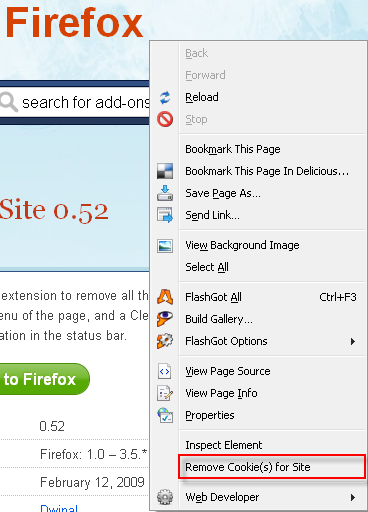
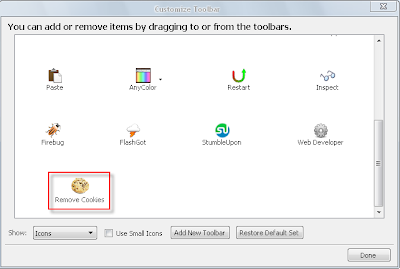








0 comments:
Post a Comment