Earlier I had written about 3D effects to Firefox Tabs with FoxTab which gives Firefox tabs a totally refreshing and 3D look.
Google Chrome has come up with a similar extension named Visual Tabs which can make navigating though tabs easier and fun. Its not as powerful as Firefox Tabs for Firefox but a good add-on to have for Google Chrome if you love 3D thumbnails.
Using Visual Tabs for Google Chrome you can:
1. Navigate through the tabs easily with the help of thumbnails
2. Navigate through the tabs by scrolling your mouse
3. Change the background color of the window which displays the thumbnails
Start using Visual Tabs for Google Chrome
Start Google Chrome and Install Visual Tabs extension for Google Chrome
As soon as the extension is installed you are ready to start using it. Just click the icon for Visual Tabs next to the Address Bar in Google Chrome to start.
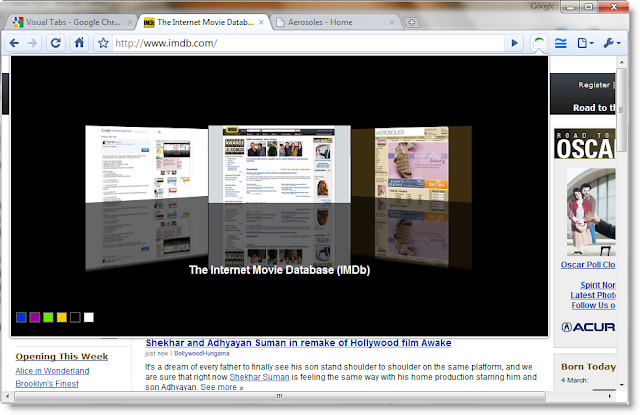
You can switch between the background colors by clicking the color you want of the available six colors. Lets see how White and Yellow looks in the background.
To conclude, as said before this add-on is a real treat for people who love their tabs in 3D views.









0 comments:
Post a Comment